"Server administration", "Users", "Users list", "Customise user list".
В таблице всегда видны первые два поля: пол пользователя и UIN — уникальный числовой идентификатор. Он назначается автоматически при создании учётной записи.
![]() — basic account;
— basic account;
![]() — chief department;
— chief department;
![]() — blocked account
— blocked account
You can show or hide columns with user data. To do this, press the button "Customize":
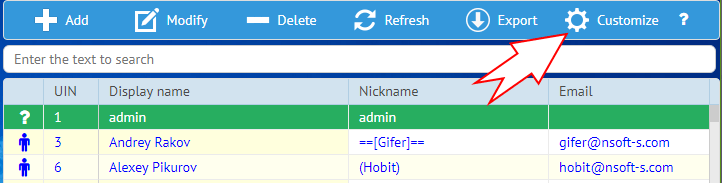
Field |
Description |
|---|---|
Displayed name |
how a user's name displayed in the chat according to template. Usually it is a "mix" of a name, last name, and additional fields as internal phone or short name of the department; |
Nickname |
short name that a user registered on the server. If this is a domain user, his domain will be applied; |
main email address; |
|
Rights group |
rights group of a user; |
Last connection |
date/time of user's last connection to the server. If you imported an account from a domain or registered the account on the server manually, then "never" displayed instead of date/time; |
Registration |
user's account date/time; |
Domain name |
domain full nameша ершы фссщгте imported from Active Directory. |