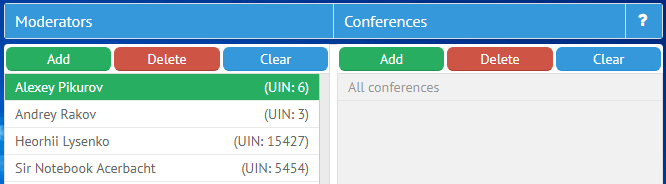
Who are moderators?
These are users with elevated privileges in MyChat conferences. Their main duty is to keep an order in public conferences.
The tool "Moderators" is divided into two parts:
1.on the left — a list of users that are moderators;
2.on the right — a list of conferences where this person is going to be an operator.
If this list contains specified names of conferences, then a user will have moderator rights in them only. If the list on the right is empty the person will be a moderator absolutely in all conferences (even in those that are going to be created in the future).
What can moderators do?
1.Kick misbehaving users from a conference.
2.Assign a ban for some period of time (prohibition to send messages or enter the conference). A ban can be removed automatically by the server after expiration time, or manually by an administrator in the section "Users" -> "Banned users".
3.Forced clearing of the conference window from all messages.
4.Change themes of text conferences.
How to assign rights to moderators?
It's not enough to just add a user to the list of moderators, you need to assign right for him in the section "Manage rights" -> "Rights groups" -> "Moderators".
Important to know
MyChat has some special abilities.
Moderators are allowed to exit conference with a rule that does not allow to exit them in the section "Conferences" -> "Auto created conferences". The are just ignore this prohibition.