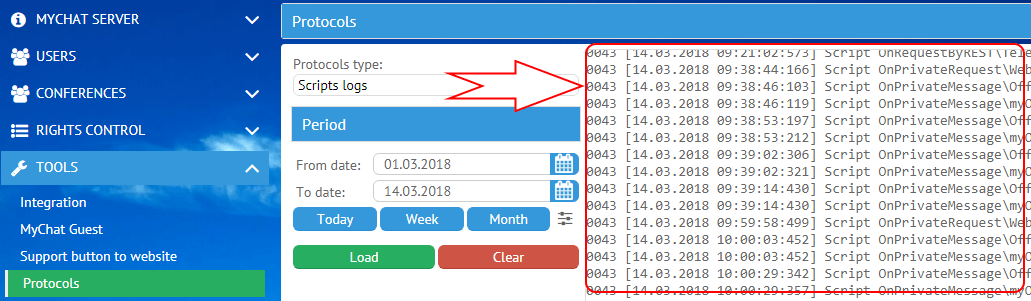Save a message to the script execution protocol on the disk. The protocol can be viewed in the log view tool in Admin Panel.
Syntax
procedure mLogScriptToDisk(sMsg: string);
Parameters and return values
Parameter |
Type |
Value |
|---|---|---|
sMsg |
string |
text of the message. |
Example
Send POST query to Google.com and your computer, where there is no services on the 9999 port. Record the results into the script system log, that you can view in Admin panel ("Tools" -> "Protocols)".
begin
mLogScriptToDisk(mHTTPSendPostMessage('google.com', '', '', 2000));
mLogScriptToDisk(mHTTPSendPostMessage('127.0.0.1:9999', '', '', 2000));
end.Script work result
[13:43:23] (Run "mLogScriptToDisk"): Script operation time: 2129 ms
[13:43:23] (Run "mLogScriptToDisk"): Script done successfully.
Work result in the script execution system log: