"Server administration", "Settings", "Network settings" "Check connection".
To check connection to your MyChat Server via the internet and port mapping setting on your router, press the button "Check connection":
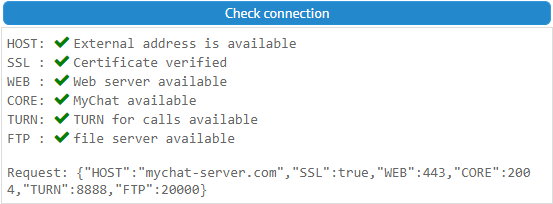
The service that works on the server mychat-server.com tries to check the connection to your services via TCP. No login is not required because this is your server and we have no access to it. However, we can check network accessibility. This is helpful when you are located in a local network of your company and have no technical option to check connection via the internet to your server.
If you configured everything correctly, then checkmarks will be displayed next to your services. If not, you need to configure your router, and, perhaps, a firewall/antivirus program on the server.
See also
List of network ports used by MyChat Server
How to check TCP connection from the client's side via Telnet