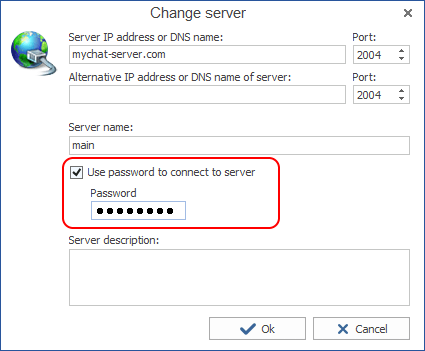To set or change the access password on MyChat Server click on the icon with the pencil next to the chosen server:
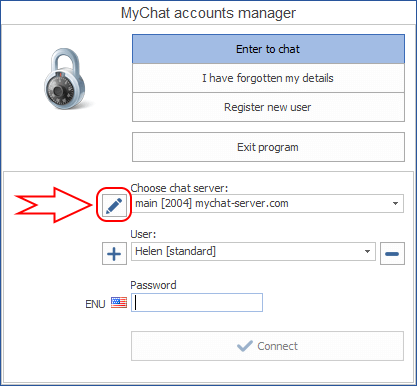
Then, in the window "Servers list" click on the button "Change":
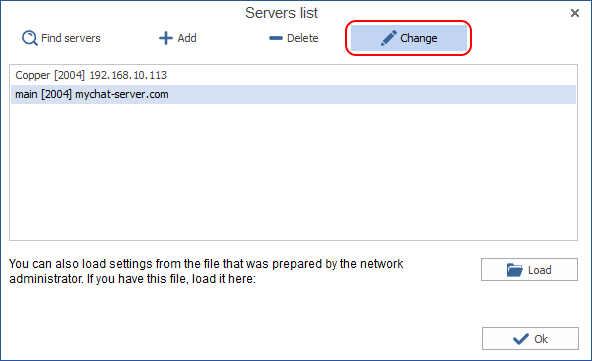
After that set check the box "Use password to connect to server" and type the password: