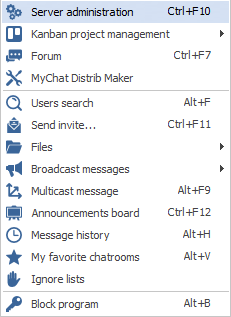
Server administration
Quick access to MyChat Server in a browser. No server address, login, password. Safe technology of one-time/disposable tokens.
Kanban project management
Open the tool for managing projects and tasks in Kanban. Assigning a new task for MyChat user.
Forum
Enter your internal forum on MyChat Server in a WEB browser.
MyChat Distrib maker
Open the tool for creating MyChat Client ready setup files with any settings.
Users search
Search MyChat users on your server using various parameters.
Send invite...
Invite a person to the chat via email. This is a built-in service — MyChat Guest.
Files
View received files from other users; access to common and personal files on MyChat Server.
Broadcast messages
Create a new notification for users; view statuses of sent broadcasts (who received and when).
Multicast messages
Send a private message to a group of people. Unlike broadcasts, you can continue a dialogue with each person.
Announcements board
A common board for announcements. View history, create new messages.
Message history
A full history of received and sent messages (private dialogues, conferences, broadcasts). Use the search and filters.
My favorite chatrooms
A list of multi-users conferences, where you get after connecting to the server.
Ignore lists
Manage lists of ignored people in the chat (messages, sounds,file transfer, etc.)
Block program
Block MyChat Client window from other people eyes. To unblock MyChat Client window, click on the icon in a system tray (near the clock) and enter your account password.