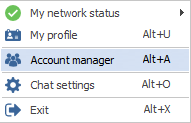
My network status
This option allows changing your active network status. By default, this is "Online" (Ctrl+F5). If you set the mode "Do not disturb" (Ctrl+8), all visual and sound notifications for new messages and events in the chat will be disabled. This mode is off after the program restart or when reconnecting to the server
My profile
Information about your account (a full name, phone number, date of birth, photo, etc.). You can view and edit it.
Account manager
Managing server's addresses and users for connecting MyChat Client. Deleting, registration, and switching between existing accounts.
Chat settings
Changing the program options; exporting/importing ready templates.
Exit
Disconnect from the server and finish the application work.