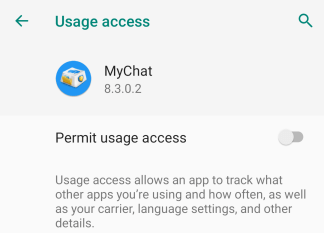"MyChat Client (Android)", "Settings", "Allow showing the active process".
Showing the active process is for users with special rights could see which application is running on a smartphone.
Press on this option that displays the list with applications that have access to phone usage data:
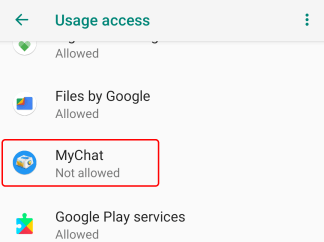
Choose MyChat, and on the next screen toggle the switcher as "Allowed":