"MyChat Client (Android)", "Login screen", "QR authorization".
To avoid typing login, password, and server's address on your smartphone, scan the QR code in the Windows application where you already logged in.
Scan the code by any application or using the button on the MyChat authorization screen:
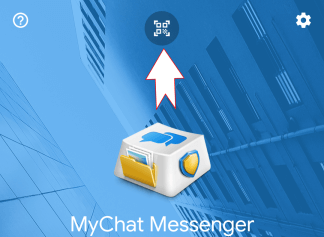
After scanning is complete, you immediately connect to the server with a specified account.