Step-by-step instruction for installing MyChat Client for Linux.
Installing in 4 steps
1.Check your Linux version: x32 or x64
4.Launch the application and connect to your server
1. Checking Linux architecture: x32 or x64?
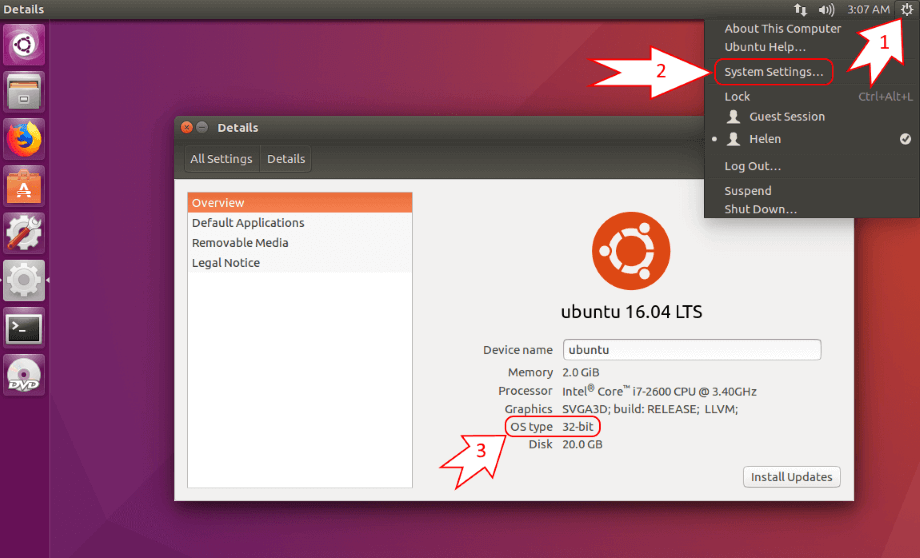
Notice! The type of setup files depends on your Linux architecture.
2. Download MyChat Client Setup for Linux
Open the download section and download the file MyChatClient.tar.gz if you have a x64-bit Linux architecture, or MyChatClient.x86.tar.gz if x32-bit:
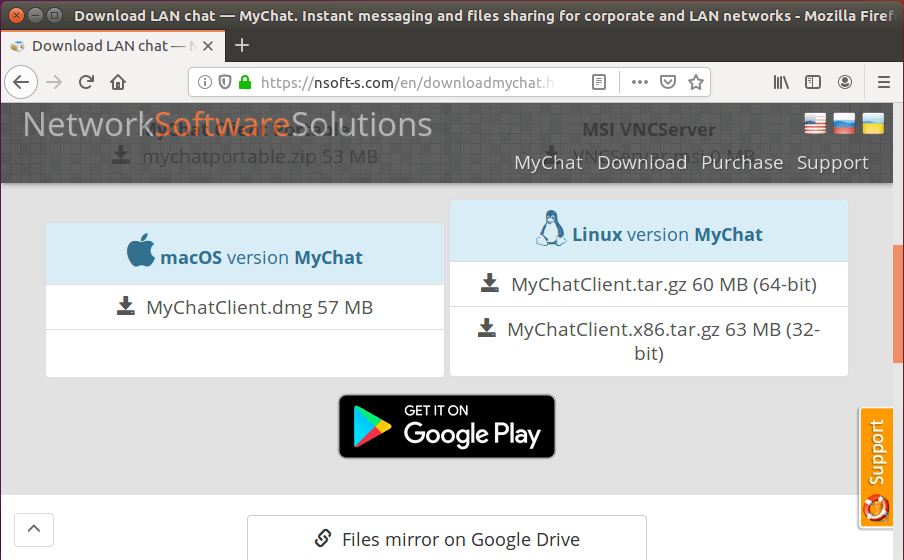
3. Extract setup files
Extract files to the folder where you run the program:
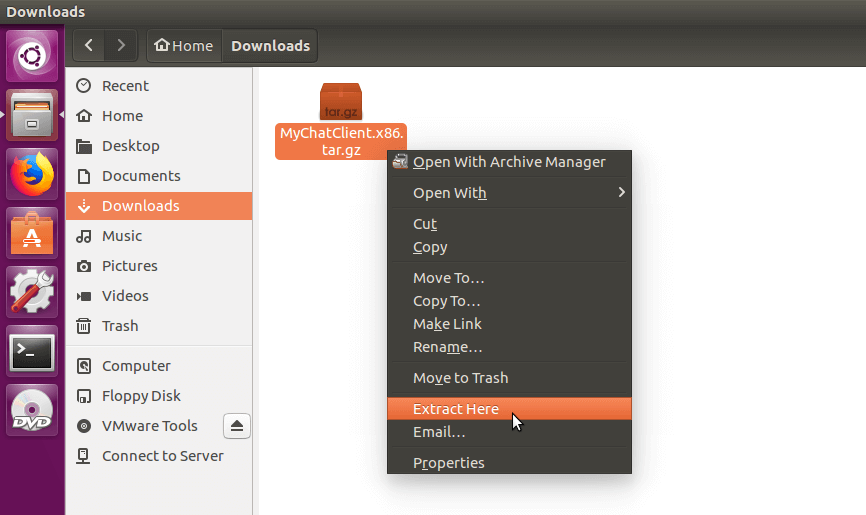
4. Run MyChat Client application and connect to your server
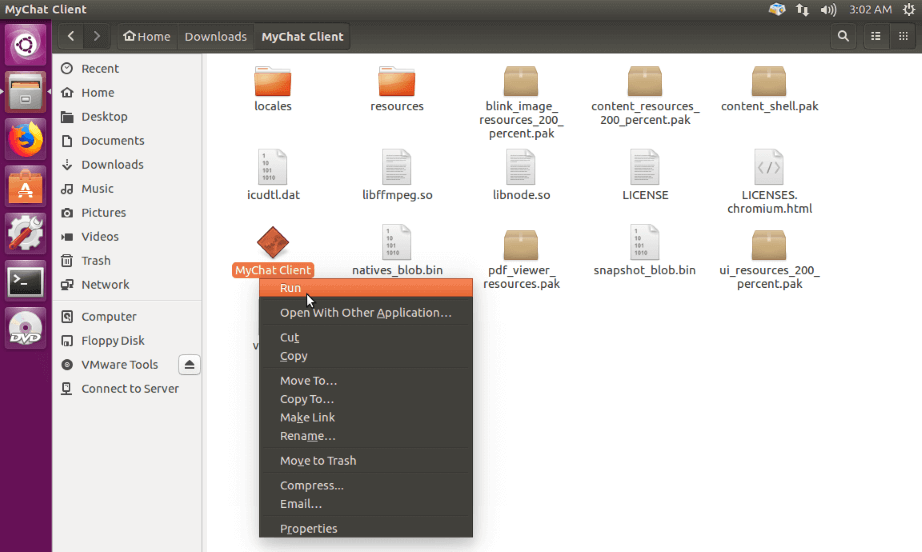
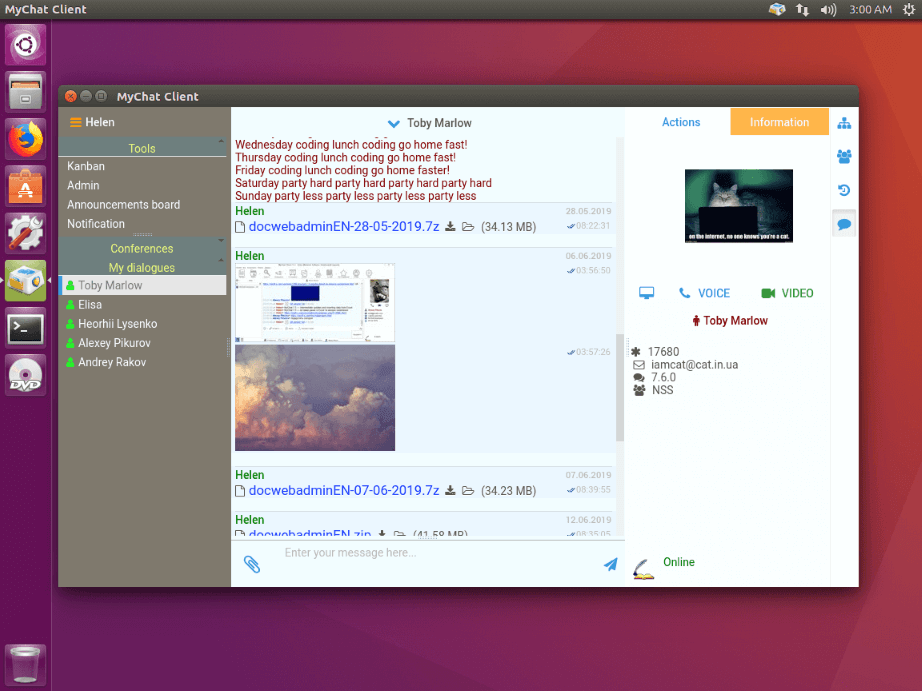
Possible issues
If you receive the message "error while loading shared libraries: libgconf-2.so.4: cannot open shared object file: No such file or directory"after launching the program, install the missing library in a console (Terminal):
sudo apt-get install libgconf-2-4