You can allow view system information about other users in a chat. By default, these rules disabled and available in a group "Administrators" only.
All information is shown in a personal user profile in MyChat on the first page in the section "Main":
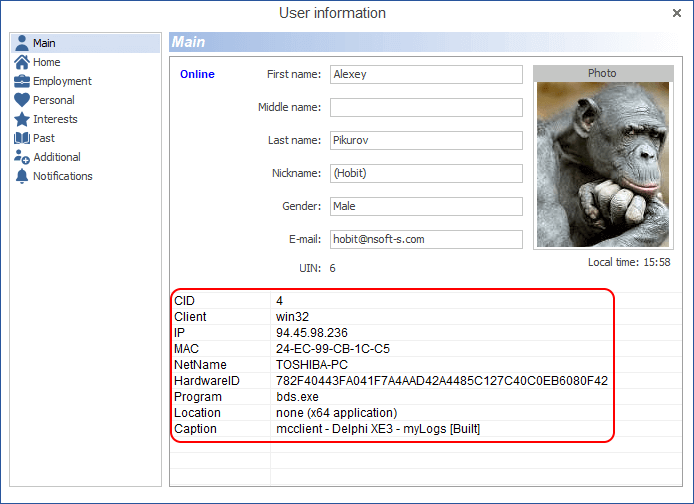
A number of fields depends on which rules are enabled. If there are a few users with the same UIN connected to the server, they will be displayed by order with different CID (Connection ID).
If all rules are disabled, then a table won't be displayed.
HardwareID
Unique text string that depends on user hardware (processor + hard drive serial number).
IP address
IP address that MyChat uses for connection to the server. "External" address that sees the server. If users connect with NAT, then they will have the same IP.
MAC network interface address
MAC address of MyChat active interface.
Reflink
If a client is a user is a user from WEB support who connects over a browser, the this field will contain a website page from which a user entered the chat.
UserAgent
Regular information about user browser.
Active process caption
Information about application that works in the foreground: application caption.
Active process location
Information about application that works in the foreground: full path to application file on a disk.
Active process name
Information about application that works in the foreground: application name.
Network name
Intranet name for user computer NetBIOS.
Client type
User's client type: win32, android, Linux, (macOS), WEB, WEB support, admin, etc.