MyChat Server has a built-in multi-threaded file server. By default, the server is enabled and working. A default encoding — UTF8 that works correctly with UNICODE file names.
You can use it as file storage. Access to the file server is available from MyChat Client and any FTP client.
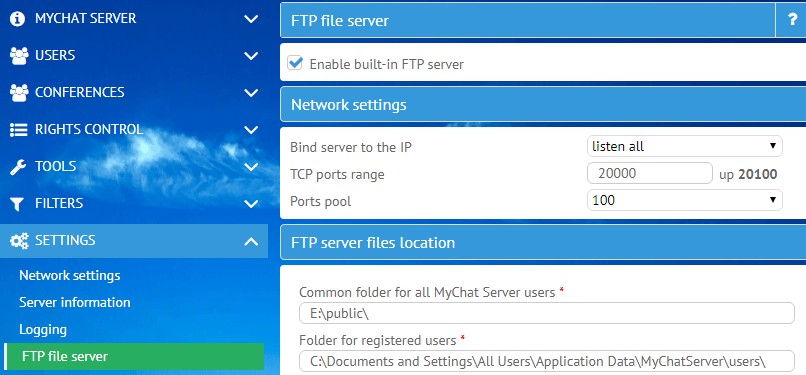
Each MyChat user can access his personal folder on FTP server under his login and password. The access can be closed by the rights group.
Controlling TCP port, ports range for data transfer, configuration for working over the internet.
•Location of FTP files (personal and common)
Configuring the public directory and users' directories.
•Configuring access to the file server
Login and password for public connection; "read only" mode.
•Connecting to MyChat file server by third-party FTP clients
Access via browser; configuring popular applications for working with MyChat FTP server.
See also
How to enter own FTP account from MyChat Client
HTTP vs. FTP. Pros and cons of protocols for file transfer