In the section "Additionally" you can find settings that do not belong to any of other main sections but still important.
•Nickname duplicates prohibition
•E-mail duplicates prohibition
•MyChat automatic shutdown when authorizing from another device
•New users registration prohibition
•Setting time for automatic status "Away"
•Maximum time for saving postponed messages
•Maximum number of postponed messages
•Limit registrations from IP/MAC/HardwareID
•If a user is disconnected for a long time
Automatic cleaning of old user accounts.
•Configuring advertisement abilities on MyChat Server
Options for displaying information banners; refresh/size settings.
•User display name style
Configure user display name in the chat (name, nickname, phones, departments, etc.)
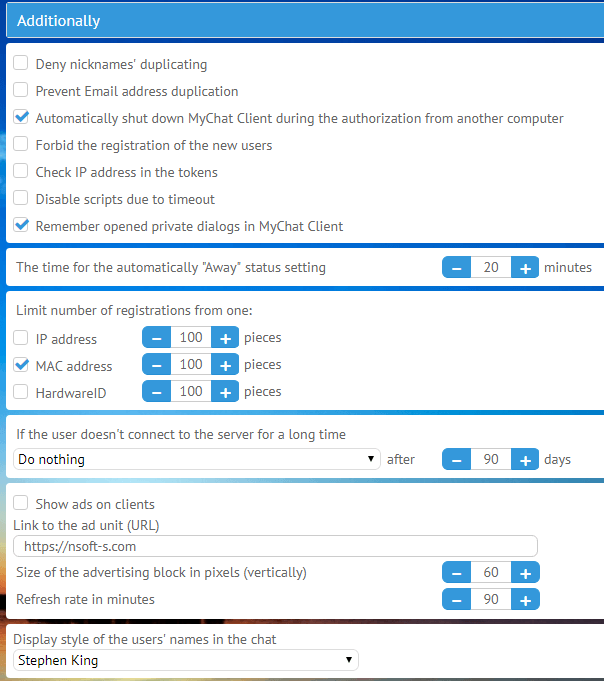
•Time for setting an automatic status "Away"
By default, if a user does not take any actions on his computer (does not press keys and move a mouse), then MyChat think that a person is absent on his workplace and automatically sets this status in the chat. You can control time for setting "Away" status (in minutes).
•Maximum time for storing postponed messages
As you can send messages even to offline users, you can set a time after which unreceived messages will be deleted from a database due to the expiration time.
•Maximum number of postponed messages
This setting is similar to the previous one. The main difference is that it analyzes not the expiration time but the number of sent offline messages and sets a limit.
•Limit the number of registrations from one MAC address
You can limit registrations for network users by a hardware MAC address of a network interface (for example, not more than two from one address). However, notice that only MyChat for Windows can determine a MAC address. Also, a user with administrator rights can change the MAC address of his network card to any other.